作成日:2023年2月27日
更新日:2025年6月13日
■概要
DPAからOracle Databaseのアラートログに出力された特定文字列の監視を行うことが可能です。
■通知手段
・Eメール
・SNMP
・Slack
・Teams
■通知先登録手順
①ブラウザを起動し、下記URLにアクセスします。
https://<DPAサーバー機能導入ホスト名>:8124/
②ログイン画面が表示されたら、ユーザー名、パスワードを入力し、『Login』をクリックします。
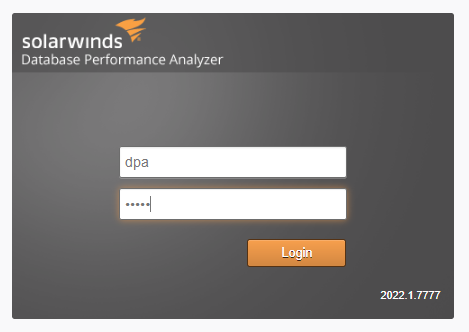
③DPAコンソールが表示されたら、右上の『ALERTS』をクリックします。
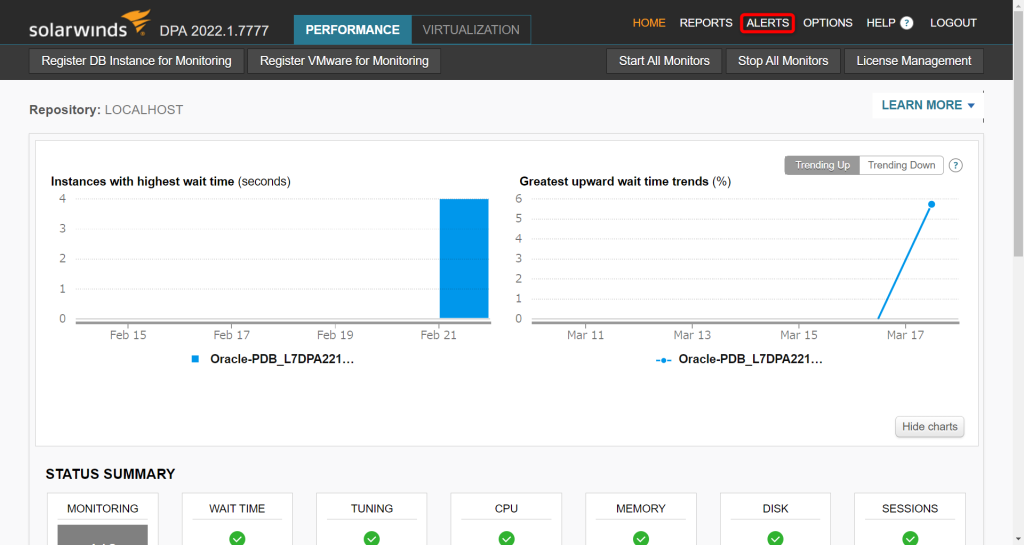
④Current alert status画面が表示されたら、『Create alert』ボタンをクリックします。
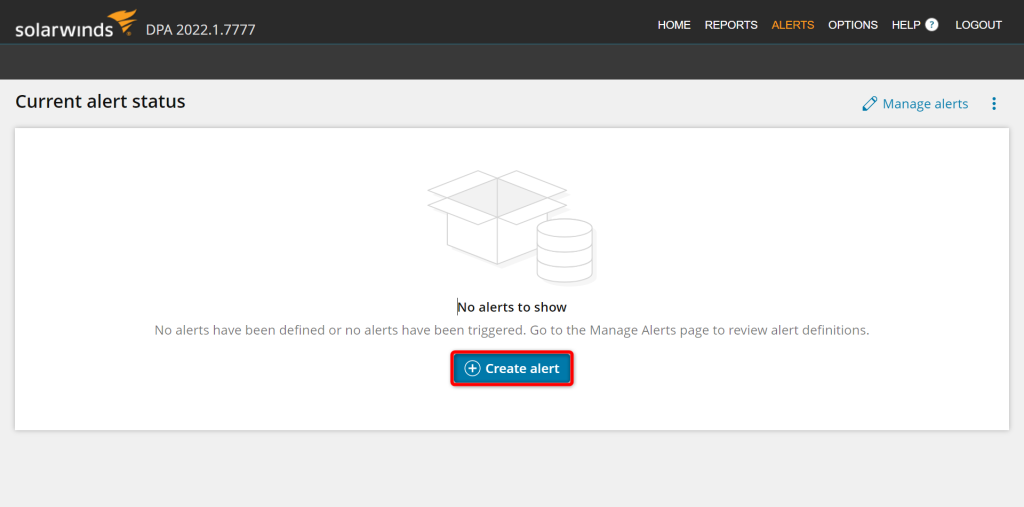
⑤Manage Alerts画面が表示されたら、『Difinitions』(1)タブでAlert Categoryから『Administrative』を選択(2)し、Alert Typeから『Oracle Alert Log Entries』を選択(3)した後、『Create Alert』ボタン(4)をクリックします。
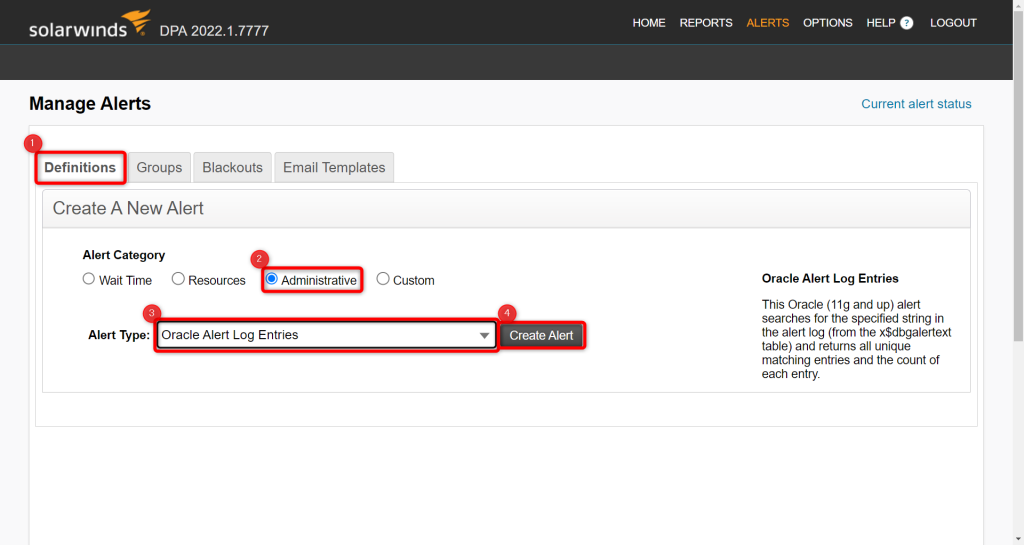
⑥Create Alerts画面が表示されたら、最初にDatabase Instancesの『Select database instances』ボタンをクリックします。
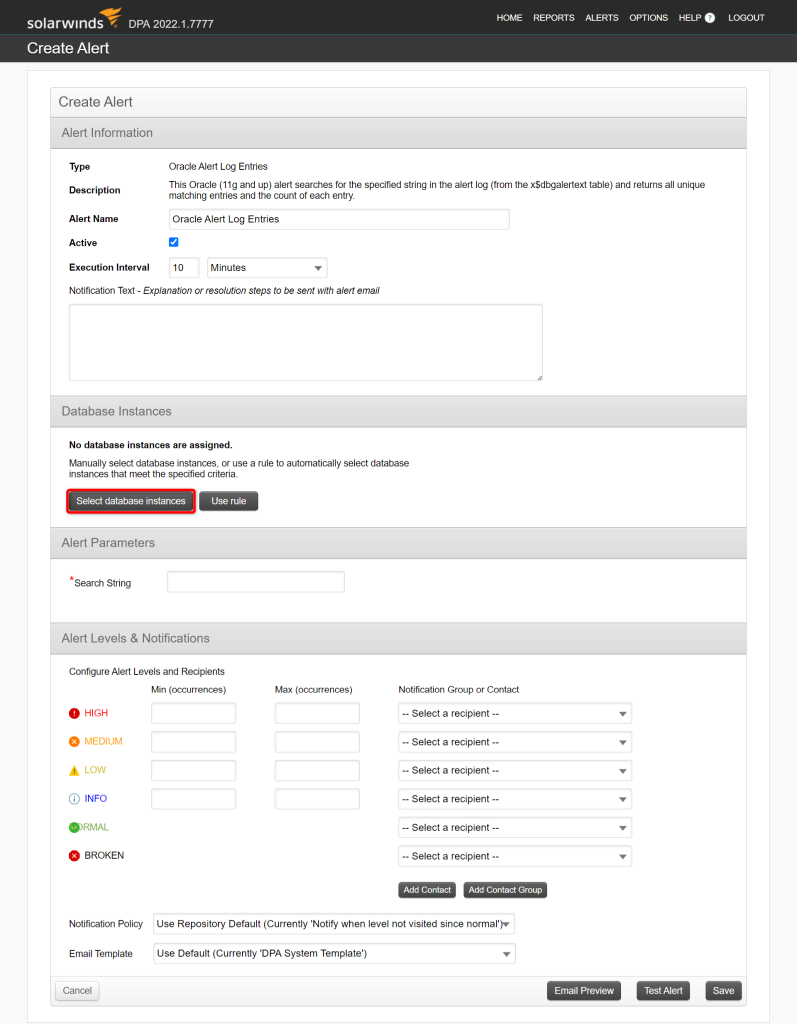
⑦Available database instances画面が表示されたら、監視対象のデータベースを選択(5)し、『Assign and go back』ボタン(6)をクリックします。
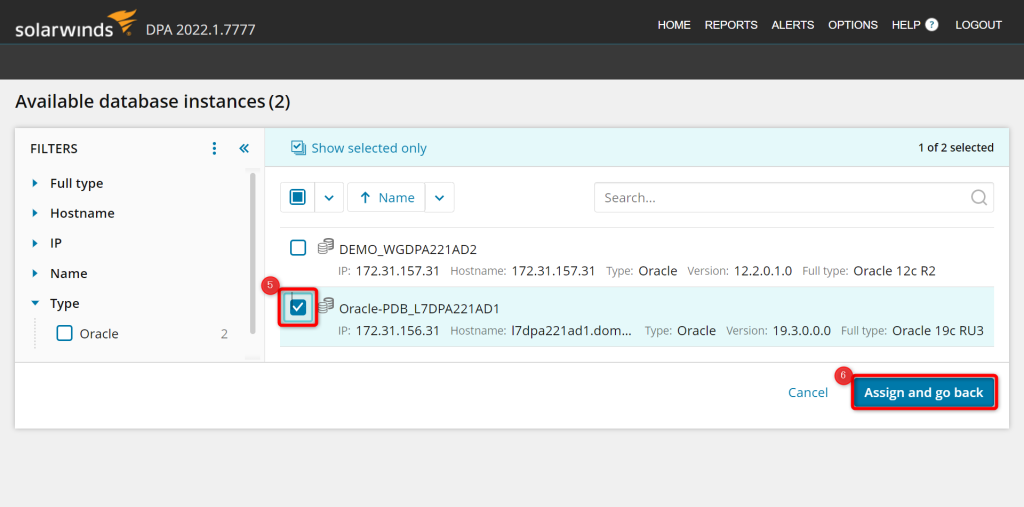
⑧Create Alerts画面に遷移したら、Alert Nameにアラートの名前を入力(7)し、Notification Textに通知時に追加したいメッセージを記入(8)します。Search Stringにアラートログで検知したい文字列(ここでは”ORA-“)を記入(9)し、通知させたい重要度のMinに1を入力(10)し、Notification Group or Contactに通知させたいグループもしくはコンタクト先を選択(11)した後、『Save』ボタン(12)をクリックします。これで設定は完了です。通知先の設定方法についてはこちらをご参照ください。
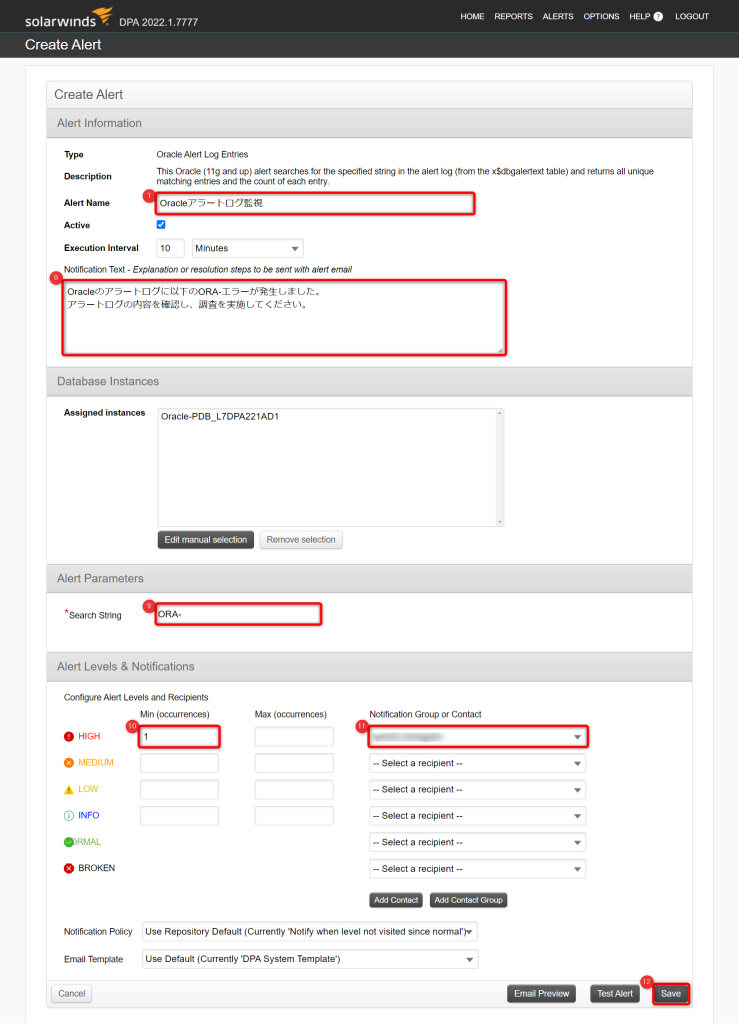
⑨アラートログから上記で指定した文字列を検知すると監視のステータスが変化します(ここではHighで設定したため、Highのステータスになっています)。
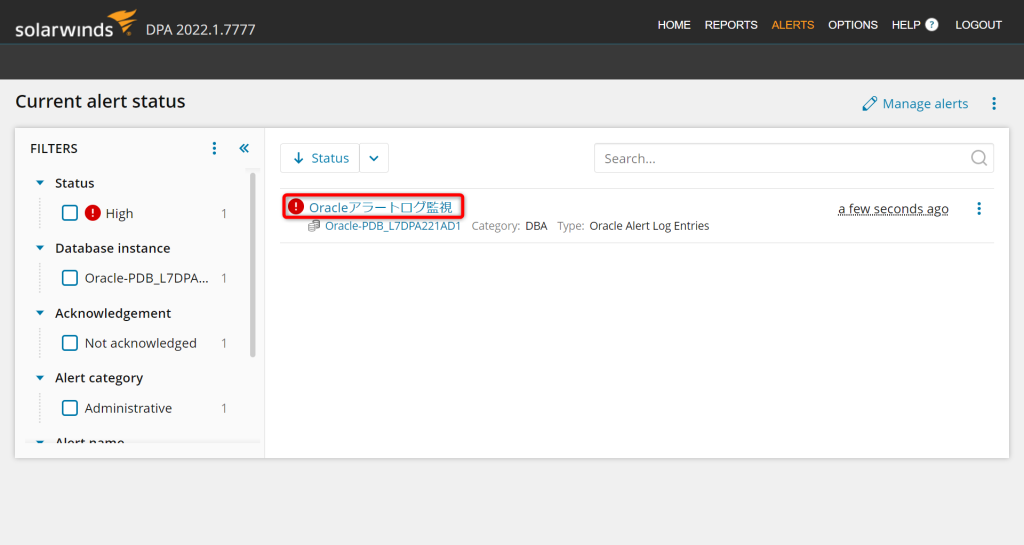
⑩以下は通知先にメールアドレスを指定した際のサンプルです。
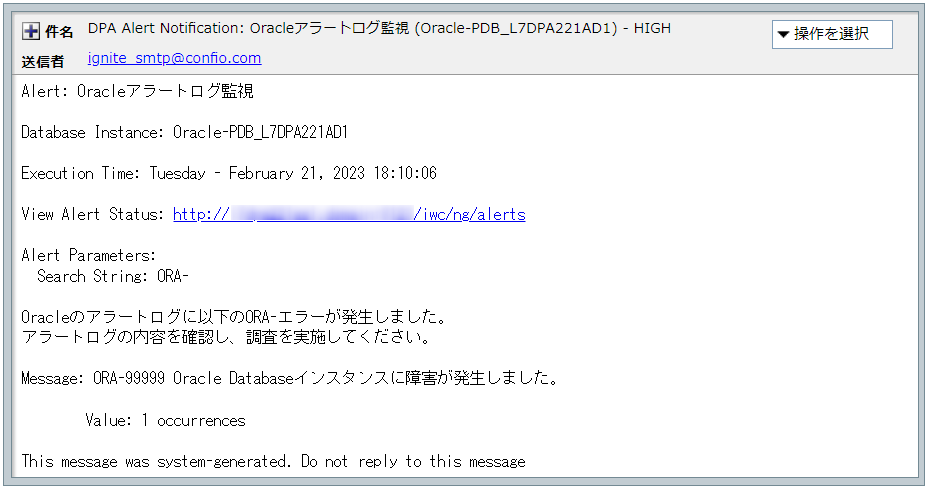
注)マルチテナント環境でアラートログ監視を行いたい場合、PDB単位でアラートログ監視を設定する必要があります。
